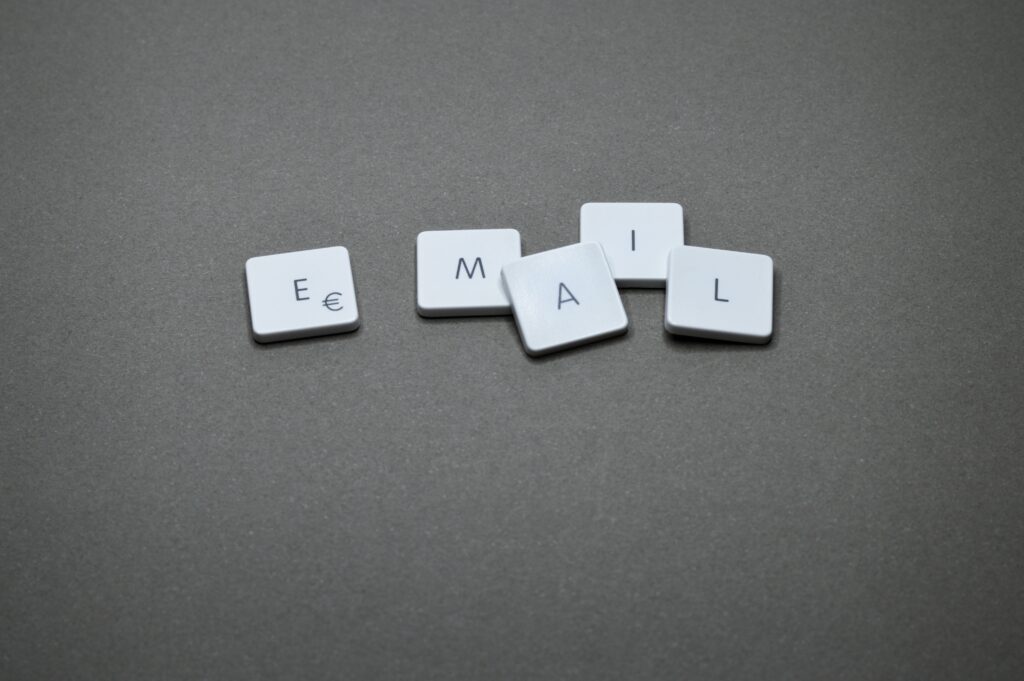Blog

How To Set Up Google Analytics For Your Website
Google Analytics is a web analytics service that tracks and reports website traffic. It is one of the most popular web analytics services, and it is used by millions of websites around the world.
To use Google Analytics, you need to create a Google Analytics account and add a tracking code to your website. The tracking code is a small piece of JavaScript code that collects data about your website visitors and sends it to Google Analytics.
When a visitor lands on your website, the tracking code collects information about their visit, such as:
- The date and time of their visit
- The page they landed on
- The pages they visited
- The links they clicked on
- The amount of time they spent on each page
- Their device type and operating system
- Their browser and browser version
- Their location
Google Analytics then processes this data and generates reports that you can view in your Google Analytics dashboard. These reports can provide you with valuable insights into your website traffic, such as:
- How many visitors your website receives
- Where your visitors are coming from
- What pages are most popular on your website
- How long visitors are staying on your website
- What devices and browsers your visitors are using
- How visitors are interacting with your website
You can use this information to improve your website and marketing campaigns. For example, if you see that a particular page on your website has a high bounce rate, you can make changes to that page to make it more engaging. Or, if you see that a particular marketing campaign is driving a lot of traffic to your website, you can invest more in that campaign.
How to Set Up Google Analytics on Different Website Types
To set up Google Analytics on your website, you need to create a Google Analytics account and add the tracking code to your website. The tracking code is a small piece of JavaScript code that you can add to the header or footer of every page on your website.
Here are the steps on how to set up Google Analytics on different website types:
WordPress:
- Log in to your WordPress dashboard.
- Go to Plugins > Add New.
- Search for “Google Analytics” and install the plugin.
- Activate the plugin and follow the instructions to connect your Google Analytics account.
Shopify:
- Log in to your Shopify account.
- Go to Online Store > Preferences.
- Scroll down to the Google Analytics section and enter your Google Analytics tracking code.
- Click Save.
Wix:
- Log in to your Wix account.
- Click Website and select the website you want to add Google Analytics to.
- Click Settings and then click Analytics.
- Click Add new analytics tool and select Google Analytics.
- Enter your Google Analytics tracking code and click Connect.
Squarespace:
- Log in to your Squarespace account.
- Click Settings and then click Analytics.
- Click Connect with Google Analytics.
- Enter your Google Analytics tracking code and click Connect.
Other website platforms:
If you are using a different website platform, you can usually find instructions on how to set up Google Analytics in the platform’s help documentation.
Conclusion
Google Analytics is a powerful tool that can help you understand your website traffic and improve your website and marketing campaigns. It is easy to set up and use, and it is available for free. If you have a website, I encourage you to set up Google Analytics so that you can start tracking your website traffic and learning more about your visitors.
Analogies to Convey a Better Understanding
Imagine Google Analytics as a security camera system for your website. It tracks all of the visitors to your website and records their activity. You can then review the footage to see what pages they visited, what links they clicked on, and how long they stayed on your website.
Imagine Google Analytics as a traffic counter for your website. It counts the number of visitors to your website and tells you where they are coming from. You can then use this information to improve your marketing campaigns and target your ideal customers.
Contact Us
Get in Touch!
Not Sure How Our Network Can Help Your Brand?
Reach out & watch the fireworks!